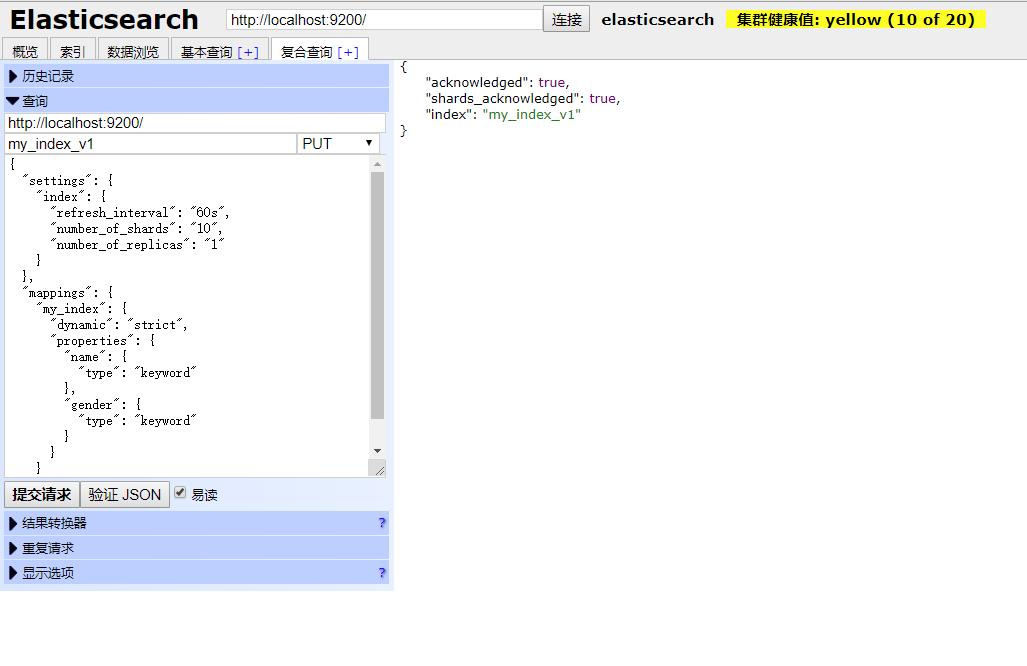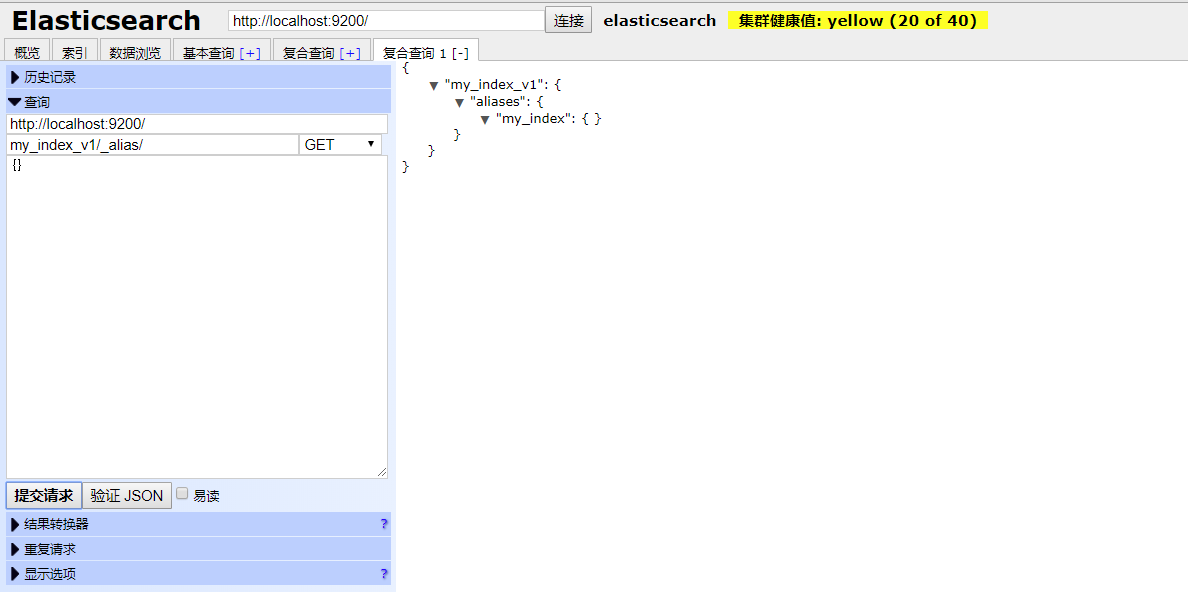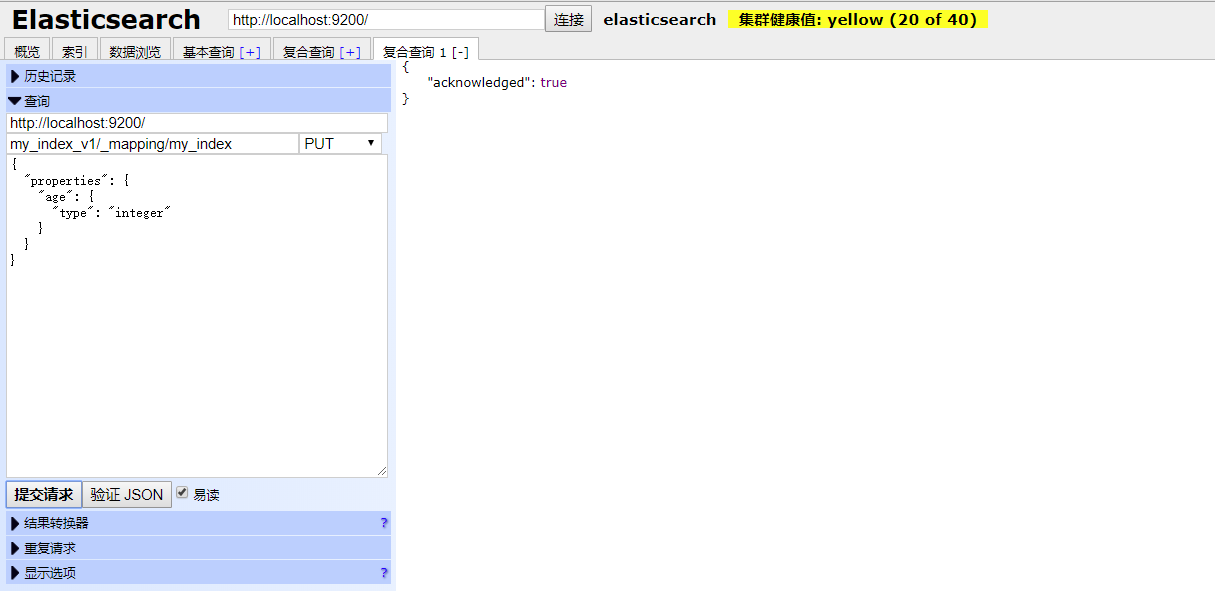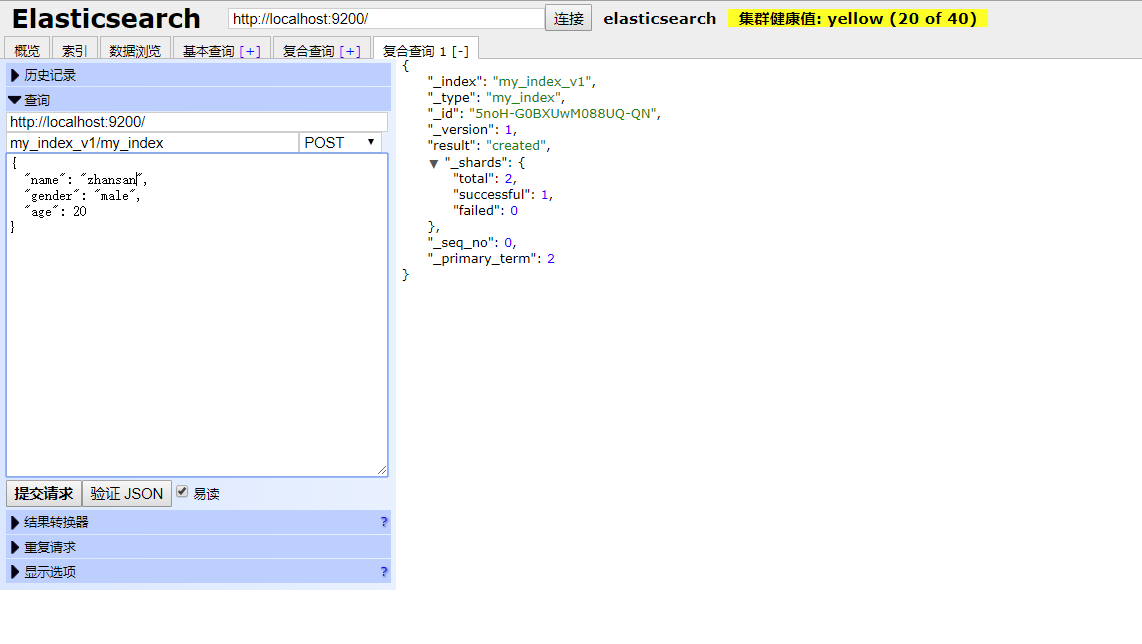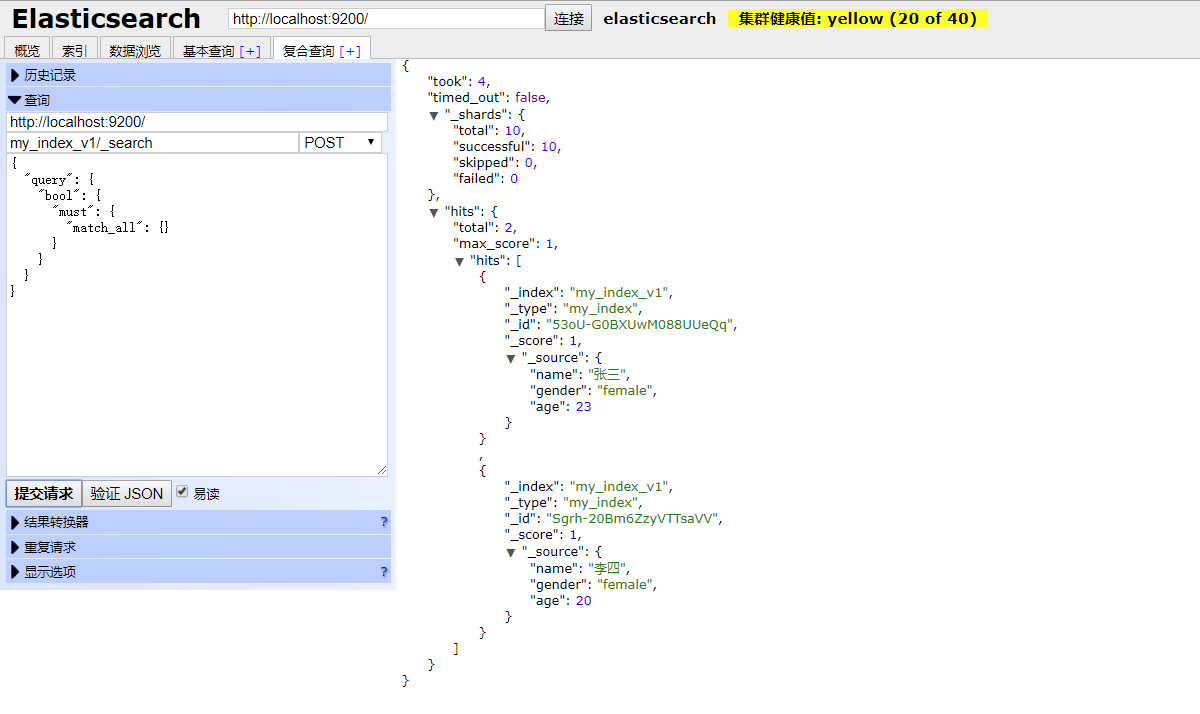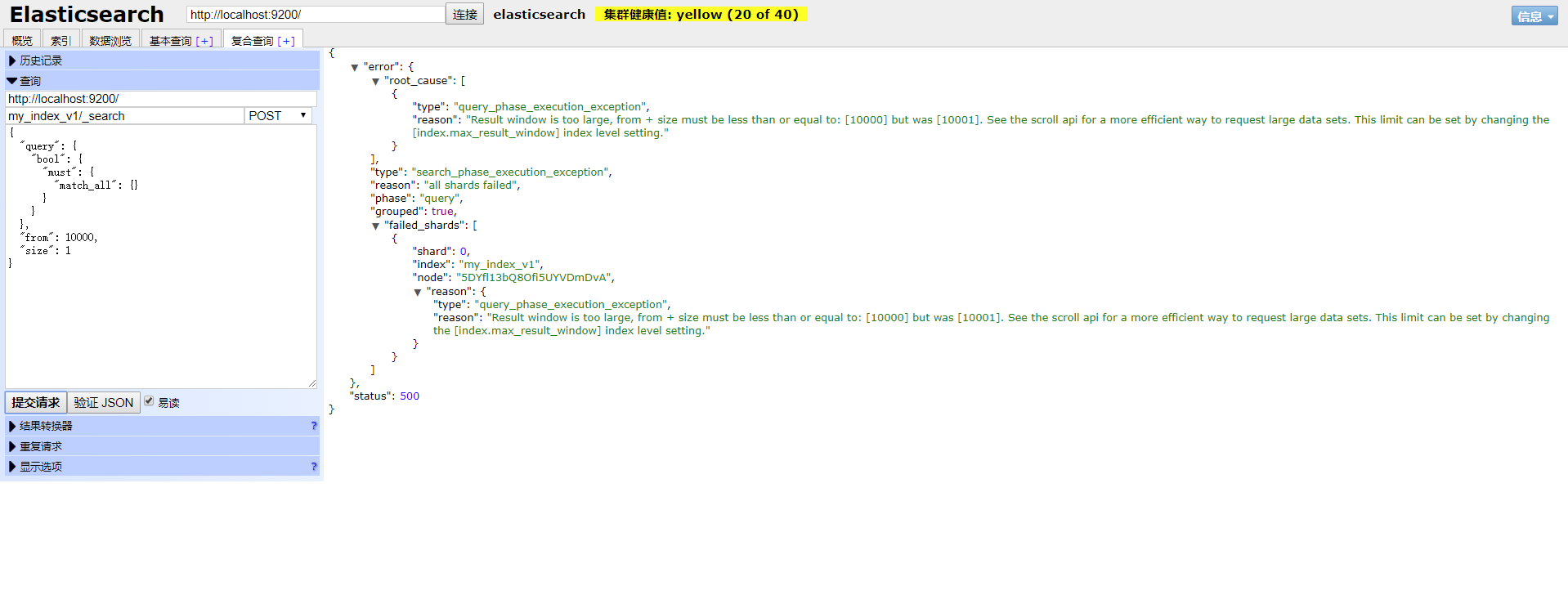Elasticsearch常用的DSL脚本
- 以下所有脚本执行都是使用Elasticsearch可视化工具Elasticsearch-head执行的,如果没有安装可以查看
搭建Elasticsearch
新建索引
1
2
3
4
5
6
7
8
9
10
11
12
13
14
15
16
17
18
19
20
21
22
23
| put http:
{
"settings": {
"index": {
"refresh_interval": "60s",
"number_of_shards": "10",
"number_of_replicas": "1"
}
},
"mappings": {
"my_index": {
"dynamic": "strict",
"properties": {
"name": {
"type": "keyword"
},
"gender": {
"type": "keyword"
}
}
}
}
}
|
如图所示添加成功
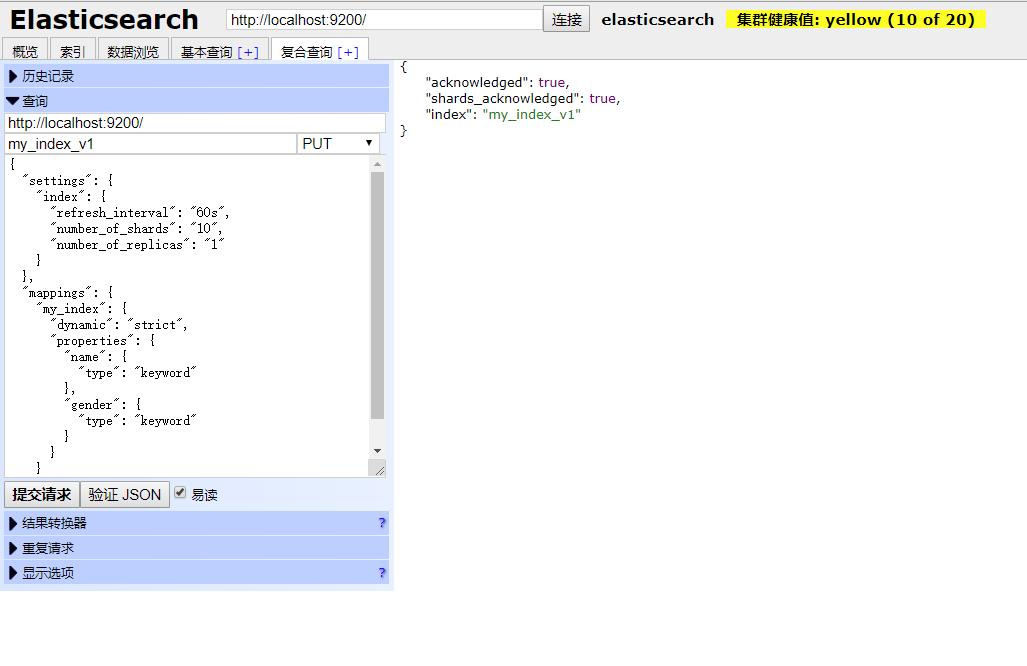
索引增加别名
1
| put http://localhost:9200/my_index_v1/_alias/my_index
|
查询索引别名
1
| get http://localhost:9200/my_index_v1/_alias/
|
查询结果如图所示
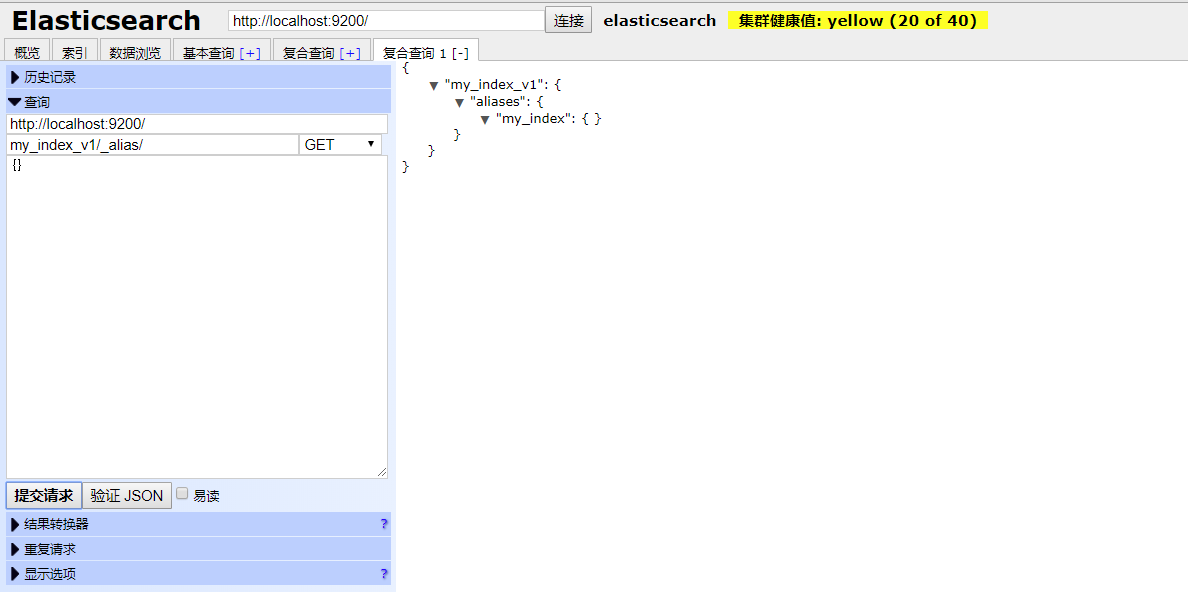
查看别名指向了哪些索引
1
| get http://localhost:9200/_alias/my_index
|
##Elasticsearch添加索引别名的好处以及操作
- 索引别名就像一个快捷方式或软连接,可以指向一个或多个索引,也可以给任何一个需要索引名的API来使用,而且别名不能与索引同名。
- 别名带给我们极大的灵活性,允许我们做下面这些:
- 在运行的集群中可以无缝的从一个索引切换到另一个索引。
- 给多个索引分组。
- 给索引的一个子集创建视图。
- 修改别名指向新的索引,(当数据已经迁移到新的索引时候可以让别名执行新的索引,下面例子是从my_index_v1升级到my_index_v2的操作)
*. Elasticsearch索引别名管理支持单个索引操作也支持多个索引操作
- 单个索引操作: _alias
- 多个索引操作: _aliases
- 下面命令使用的是多个索引操作,删除my_index_v1的别名,在my_index_v2上面新建这个别名
1
2
3
4
5
6
7
8
9
10
11
12
13
14
15
16
17
| post http://localhost/_aliases/
{
"actions": [
{
"remove": {
"index": "my_index_v1",
"alias": "my_index"
}
},
{
"add": {
"index": "my_index_v2",
"alias": "my_index"
}
}
]
}
|
原始mapping里面增加字段
1
2
3
4
5
6
7
8
| put http://localhost:9200/my_index_v1/_mapping/my_index
{
"properties": {
"age": {
"type": "integer"
}
}
}
|
如果所示增加成功
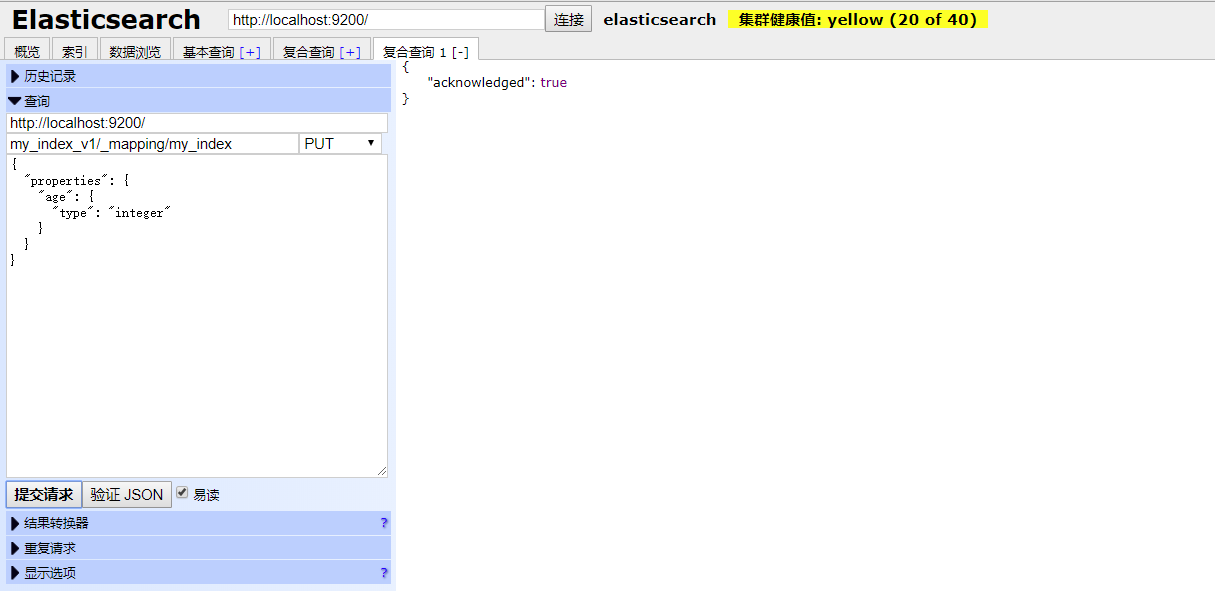
mapping新增时间字段
1
2
3
4
5
6
7
8
9
10
11
12
13
14
15
16
17
| put http://localhost:9200/my_index_v1/_mapping/my_index
{
"dynamic_date_formats": [
"yyyy-MM-dd",
"yyyy-MM-ddHH: mm: ss",
"yy-MM-ddHH: mm: ss",
"date_optional_time"
],
"properties": {
"createTime": {
"type": "long"
},
"updateTime": {
"type": "long"
}
}
}
|
添加数据
1
2
3
4
5
6
| post http://localhost:9200/my_index_v1/my_index
{
"name": "zhangsan",
"gender": "male",
"age": 20
}
|
如图所示添加数据成功
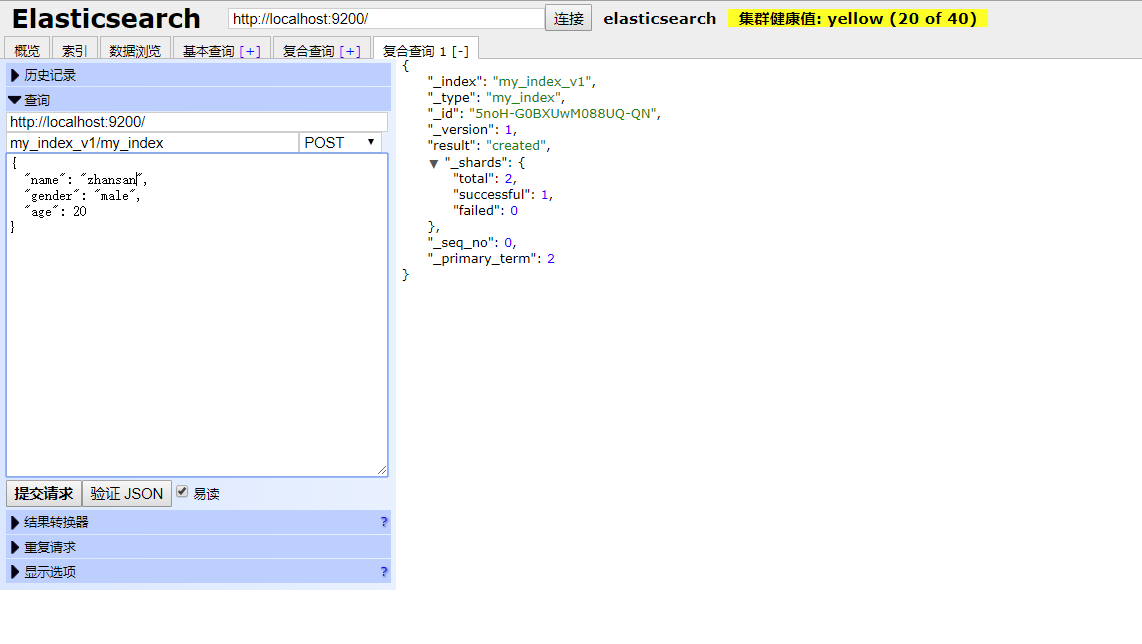
查询全部数据
1
2
3
4
5
6
7
8
9
10
| post http://localhost:9200/my_index_v1/_search
{
"query": {
"bool": {
"must": {
"match_all": {}
}
}
}
}
|
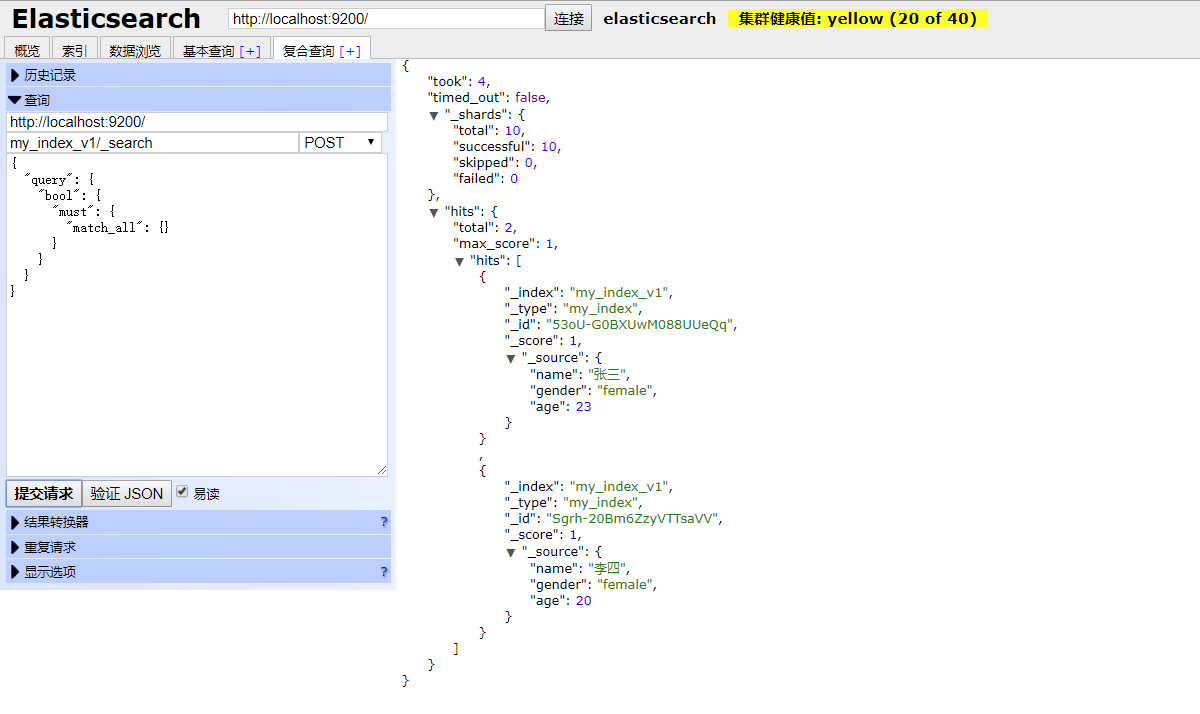
- took:表示查询执行时长(单位是毫秒)
- time_out:查询是否超时:如果是true证明查询超时,【注】超时不代表此次查询操作就会直接终止,es其实后台还在继续执行
- _shards:分片的详情
- hits:查询的数据详情
- total:查询到的总数
分页查询
- 分页查询正常情况下我们使用的是如下DSL脚本,但是这种脚本有一个坑,Elasticsearch本身有一个限制,当from大于等于10000的时候就会报错
1
2
3
4
5
6
7
8
9
10
11
| {
"query": {
"bool": {
"must": {
"match_all": {}
}
}
},
"from": 0,
"size": 1
}
|
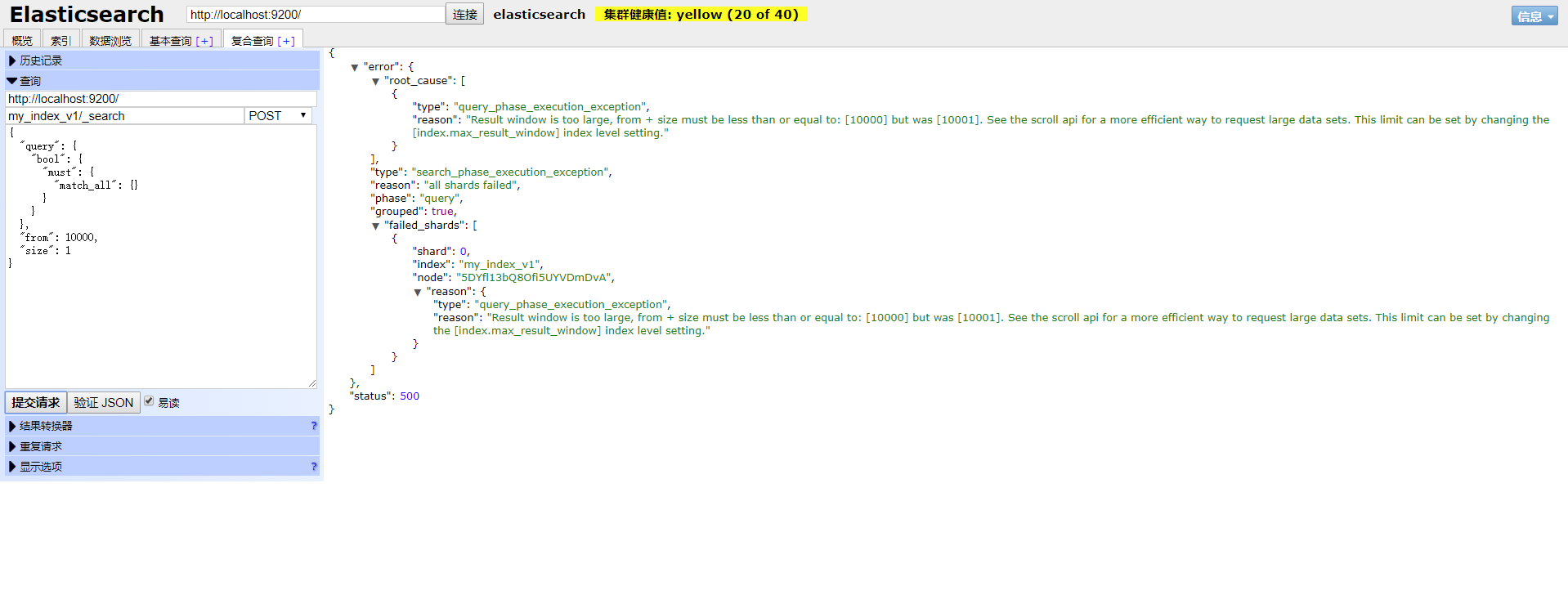
删除符合条件下的所有数据
1
2
3
4
5
6
7
8
9
10
11
12
| post http://localhost:9200/my_index_v1/_delete_by_query
{
"query": {
"bool": {
"must": {
"match": {
"name": "zhangsan"
}
}
}
}
}
|